MESSENGER ENGAGEMENT TOOLS:
Messenger Checkbox Plugin: Include the checkbox plugin in forms on your website to allow people to opt-in to receive messages from you on Messenger. This is very useful for providing follow-ups, such as confirmations and updates.
Send to Messenger Plugin: The send to Messenger plugin renders a button on your website that allows a person to opt-in to receive messages from you on Messenger.
M.me Link & QR Code: m.me is a shortened URL service operated by Facebook that redirects users to a person, page, or bot in Messenger. You can use them on your website, email newsletters, and more. The m.me link for your bot allows you to link people directly to your Messenger bot. When the link is clicked, a conversation is automatically opened at messenger.com or in the Messenger mobile app.
Customer Chat Plugin : The customer chat plugin allows you to integrate your Messenger experience directly into your website. This allows your customers to interact with your business anytime with the same personalized, rich-media experience they get in Messenger.
SUBSCRIBER BROADCASTING:
24H Promo Message: Pages are permitted to send a promotional message to subscribers, those who have sent messages to your page in the last 24 hours. The 24-hour limit is refreshed each time a person responds to a business through one of the eligible actions listed in messenger conversation entry points. The targeted subscribers may be less than the real count because the eligible subscriber calculation algorithm of our system has been implemented by using 23 hours time frame to avoid risk.Non-promo Message(outside 24H window ) : You can send a non-promo message as much as you want to all your subscribers using one of the tags listed here. Use broadcasting with message tag carefully. The message must not contain any advertisement or promotional material & use appropriate tag that`s is applicable for sending messages to your subscribers. Using message tag without proper reason may result in block your page`s messaging option by Facebook.
SEQUENCE MESSAGING:
Sequence messaging is a marketing strategy that sends, or "drips," a pre-written set of messages to messenger bot subscribers over time. This feature can send 24hr promo and non-promotional with tag message sequence to messenger bot subscribers. It uses BOT API for sending messages. The subscribers will be assigned under your sequence campaign automatically based on their entry point (engagement plugins) or post-back click. However, you can also assign manually or change the campaign. 24hr promo campaign can be set at 30 min, 1 hour to 23 hours and a non-promotional campaign can be set from day 1 to day 30.Key Features:
Messenger Engagement:- Messenger checkbox plugin
- Send to messenger plugin
- M.me link & QR code
- Customer chat plugin
- 24H Promotional & non-promotional message with allowed tags only
- Structured message (text, button, quick reply, image, video, file, generic template, carousel)
- Sent & delivery report of each send
- Label, gender, time zone & locale targeting
- Implemented using messenger send API
- Unsubscribe & re-subscribe options
- Scheduling, pause & resume options
- Daily non-promo sequential with allowed tags only (day-1 to day-30)
- 24H hourly promo sequence (30 min, hour-1 to hour-23)
- Default sequence for new subscribers
- Entry point (engagement) based auto sequence assign
- Post-back click auto sequence assign
- Manually assign subscribers under any sequence
- Multiple sequences assigning support
- Daily message sending & delivery report
- Hourly message sending & delivery report.
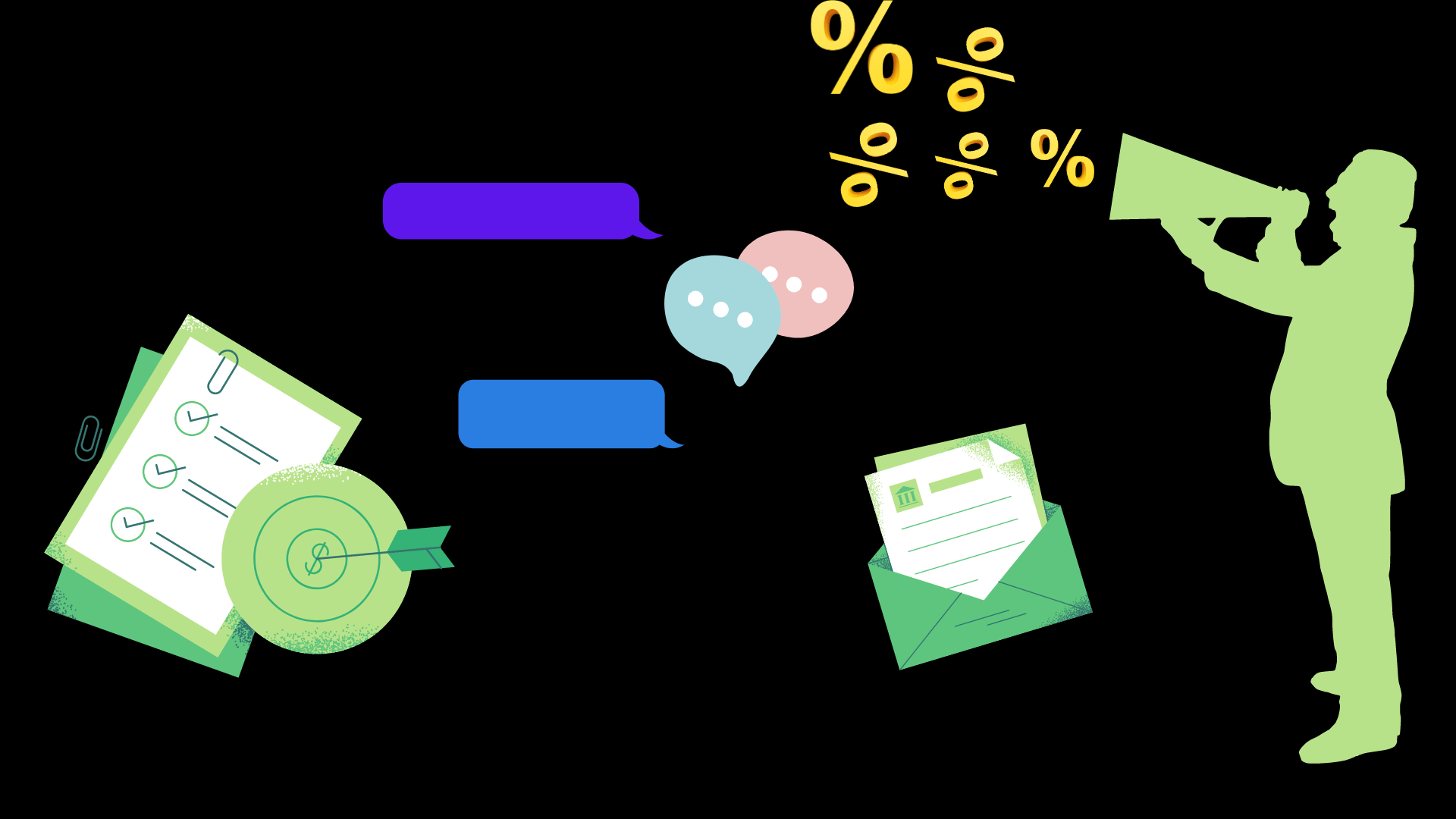
1 Comments
Leave a comment
Login to comment