Build relationships with customers Busytap Chatbots
1.3 billion people use Messenger every month. (Facebook source)
Extend your reach and find more customers. Have conversations that get results
The Messenger customer chat plugin (messenger bubble) powered by BusyTap.com ChatBot:
Once you have installed Busytap chatbot on your Facebook page, the messenger chat bubble will allow customers to talk to you on your website with just one click like never before.
The Messenger customer chat plugin allows you to integrate Messenger directly into your business website. Customers can interact with your business at any time with the same personalised experience they get in Messenger.
Enables you to easily continue conversations
The single experience for your customers enables you to continue the conversation even after they have left your web page. No need to capture their information to follow up, just use the same conversation in Messenger.
Provides seamless chat support for your customers
With the customer chat plugin, you can conveniently provide support to your customers. Respond to questions about pricing, how to set up products and the services you offer to ensure that customers are satisfied.
Example
A potential customer visits your website, BusyTap ChatBot through Messenger will interact with customers in real-time exactly the way you instructed it, the chatBot can reply with texts, images, videos, GIF, carousel, button, quick reply, generic template, audios, or links. Busytap ChatBot includes messenger e-commerce that allows the Bot to serve as your online shop attendant to sell your products.BusyTap ChatBot is a must to have for your Messenger and Facebook page.
What Busytap Chatbot can do:
- Reply with Text, File, Image, Audio, Video, Gif
- Generic Template, Carousel Template, Media Template
- Post-Back Buttons, Quick Reply Buttons
- The button of URL, Phone Number, Webview, User Birthday
- Quick Reply button of user Email, Phone Number
- Personalized Reply with First Name, Last Name
- Sync existing leads and migrate as chatbot subscribers
- Subscriber Profile with gender, time zone & locale
- Segment subscriber by post-back button click
- Segment subscriber by private reply
- Segment subscribers by adding labels manually
- Typing on Enable Option
- Custom delay in each reply
- Mark Seen Action enable option
- Persistent Menu to allows keep your key queries on top
- Different Persistent Menu adds for Different locale.
- Your Brand URL set option in Persistent Menu
- Collect Email from Quick Reply
- Collect Phone Number from Quick Reply
- Download Email & Phone Number as CSV
- Error reporting log of reply
- Export bot settings
- Save exported chatbot data as a template
- Import exported bot data for any page
- Visual & interactive tree view of full bot
- Re-arrange chatbot replies with a drag and drop
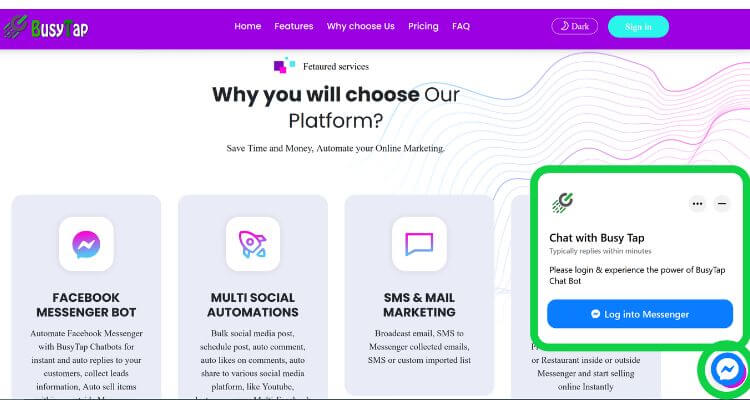
0 Comments
Leave a comment
Login to comment